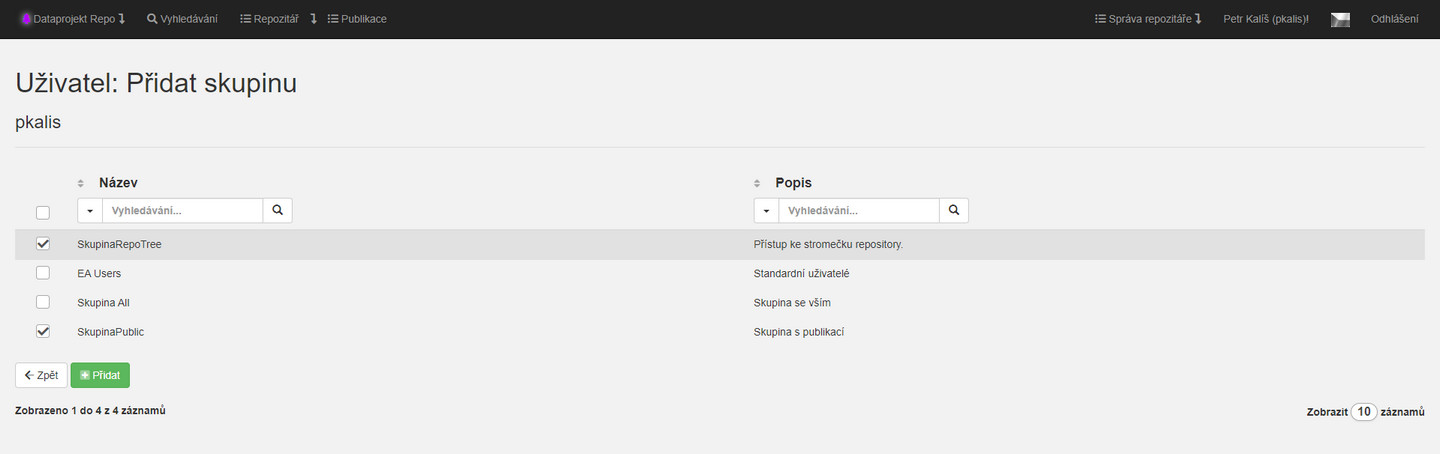Infoport has its own user repository that is independent of the Enterprise Architect repository. In practice, this means that portal users (unlike in previous versions) do not need to have an account in the EA repository at the same time. However, it is possible to link the portal and EA accounts (for proper display of locks, future editing, etc.). The user list is filterable, searchable and optimized for a large number (thousands) of users.
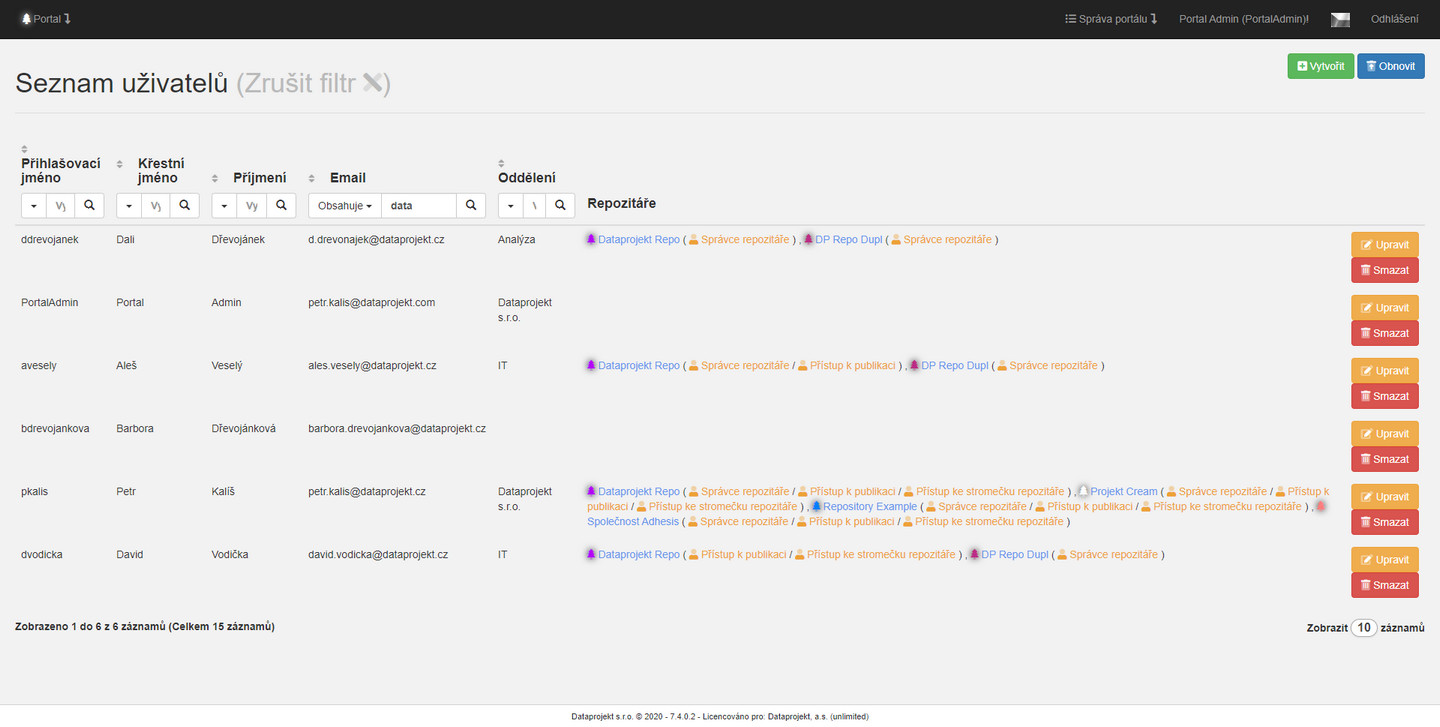
Users are recorded at the level of the entire portal, not at the level of individual repositories. This is so that if a user has access to multiple repositories, they can quickly switch between them. Users are then assigned access to individual repositories. It also ensures that the administrators of each repository do not see a list of all users - so that, for example, the repository administrator of one vendor does not see the users of another vendor.
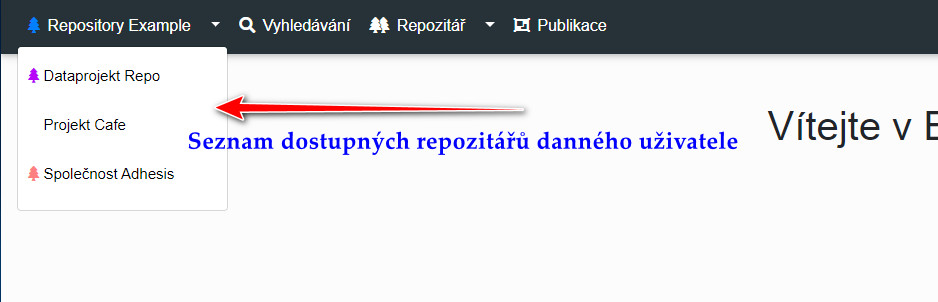
Uživatel s právy administrátora portálu si může zobrazit seznam uživatelů celého portálu. Správce jednotlivých EA repozitářů vidé pouze uživatele přiřazené ke svému repozitáři. Uživatele může zakládat jak správce portálu, tak správce repository. Systém (podle emailu, který je celosvětově unikátní) rozpozná, zda uživatel již v portálu existuje (a pak je pouze přiřazen), nebo se vytvoří na úrovni portálu a přiřadí k repository. Za žádných okolností se nemůže stát, aby uživatel dostal přístup k jakýmkoliv datům, pokud mu přístup nepřiřadí jejich vlastních.
The administrator can view the user detail - the portal administrator is for all users, the repository administrator is for those assigned to his repository.
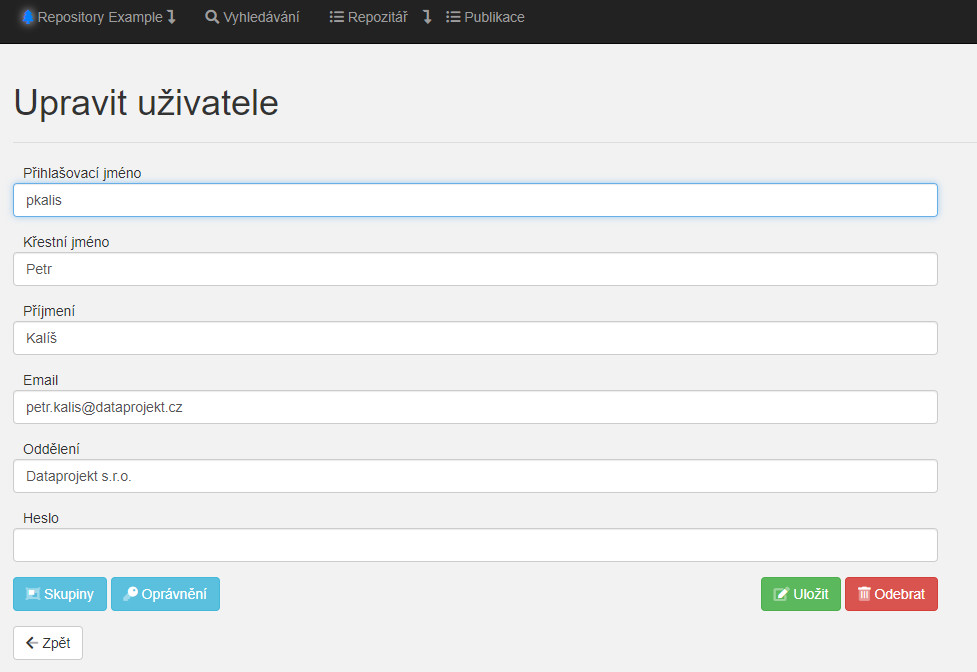
The repository/portal administrator can change the user's password, set basic permissions to the portal (repository, publishing module, or set the user as admin.
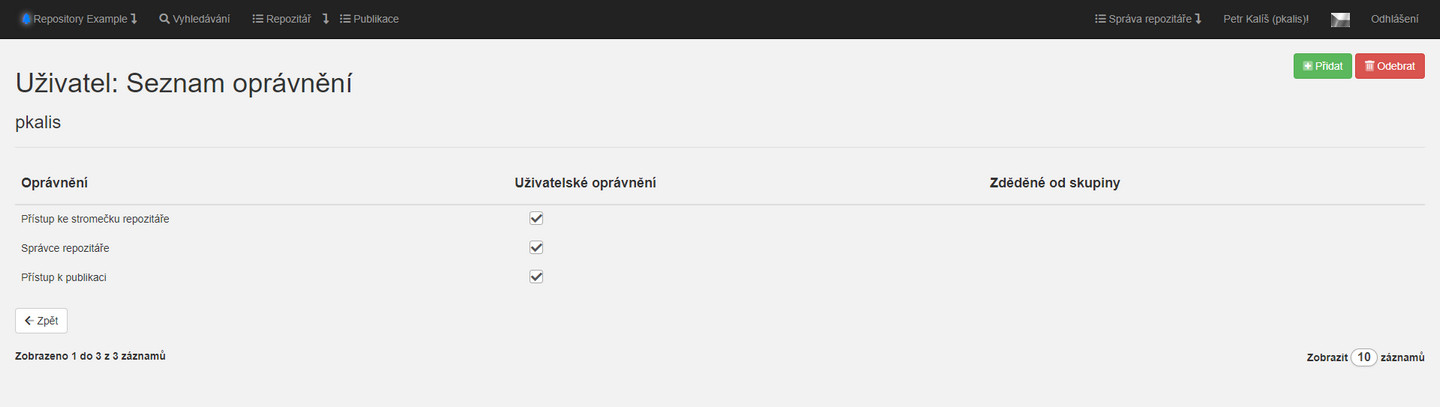
In addition, an admin (repository administrator only) can assign users to a group, but only at the repository level.