This is a completely different view of the EA repository – the publication of selected diagrams in an arbitrarily defined structure. When using this feature, business users can be shielded from the (often rough) structure of EA models and view models in a structure that is close to them. This structure can be freely defined (according to departments, projects, customers or in any other way).
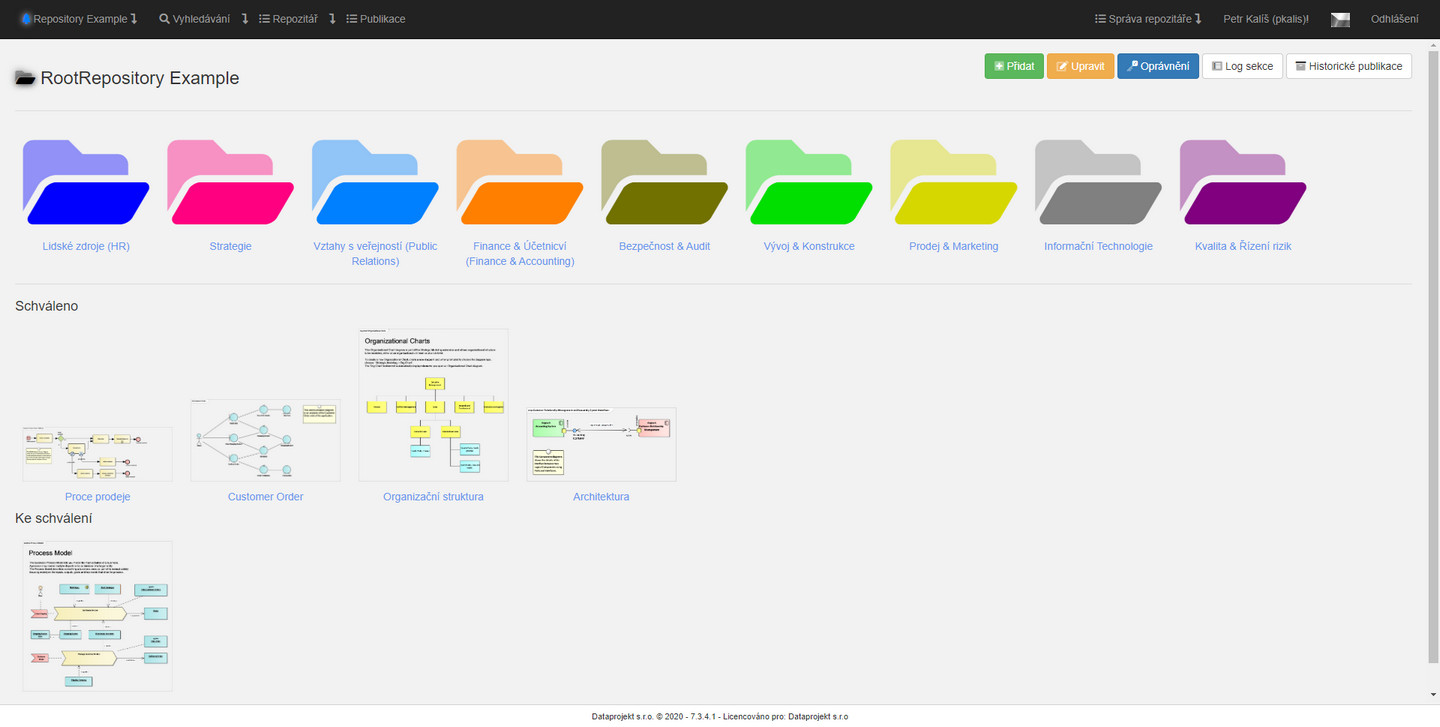
Authorisation System
In order to be able to shield some users from the repository tree, it is possible to define which users (or groups) should see the standard structure, which only the publication module and who can see both.
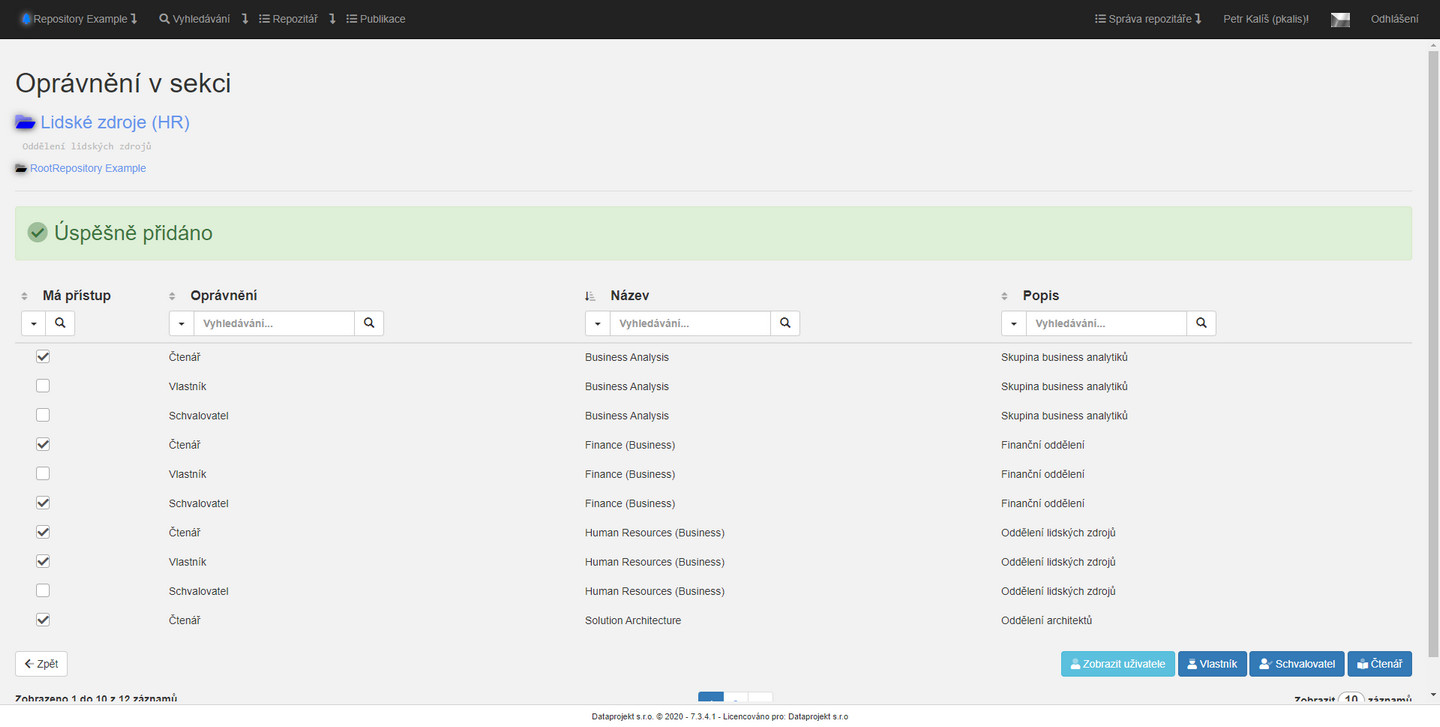
Publication Module Structure
The publication module consists of so-called sections and has a hierarchical structure – its root is Publication.
Diagrams can be included (published) in the section. The publication of diagrams is governed by the workflow (see below)
A section can be divided into other subsections.
Each section can have a colour, name, description and other essentials (see below).
Each section has a name, description, creation date and time, as well as an adjustable colour.
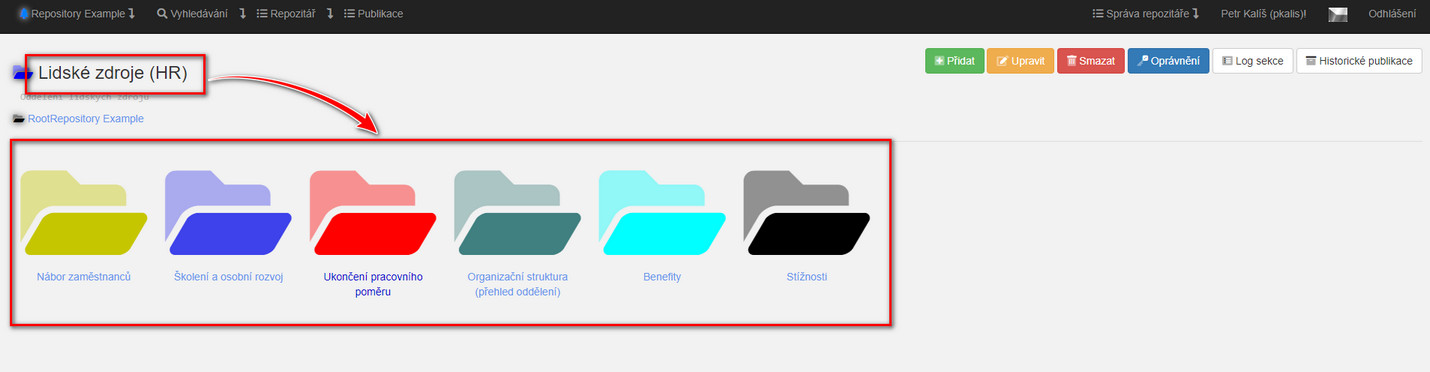
Section Attributes
A section can be set whether read access is allowed by default (and then users or groups that cannot read can be explicitly selected) or access is denied by default, and then access is explicitly allowed to users and groups. Another configurable feature of a section is whether published diagrams will be displayed immediately in the section, or whether approval is required (before publication).
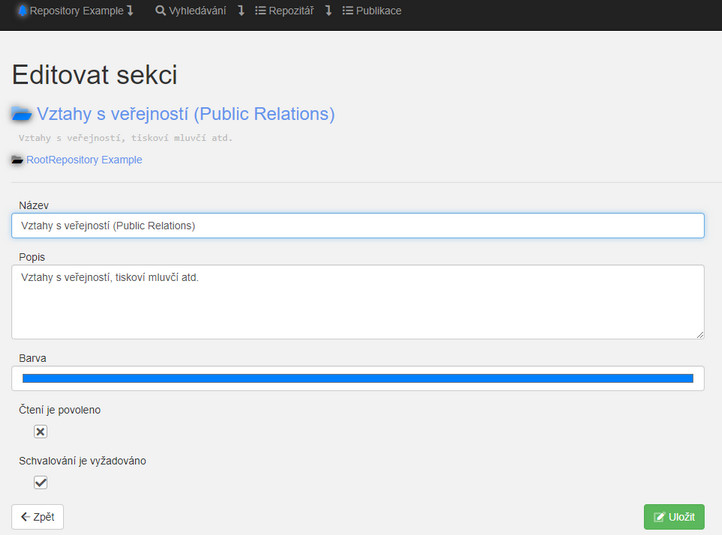
Section Ownership
Each section has an owner or group of owners, and the owner can select an approver (user or group).
The owner approves published diagrams, changes the title, description, section colour and other parameters, creates subsections, and adds (and removes) additional owners and approvers.
Approvers can only approve (or reject) a diagram to be published.
Publishing a Diagram
Diagrams are published from the repository. The publication can be performed by any user with the right to access the repository.
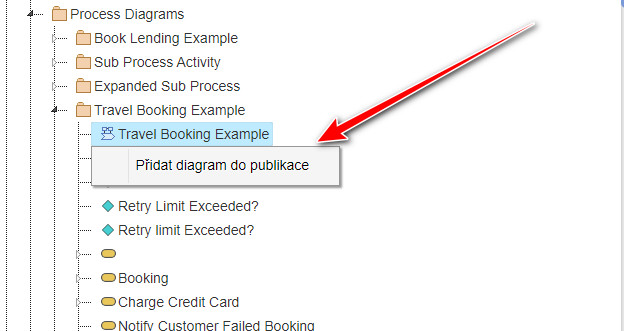
The user must fill in the mandatory and optional information:
- Diagram name (optional) – this is an alternative diagram name
- (understandable to business users), which is then displayed in the Publication Module.
- Note – additional description of the diagram (optional).
- Version (mandatory).
- Section in which the diagram is to be published (mandatory).
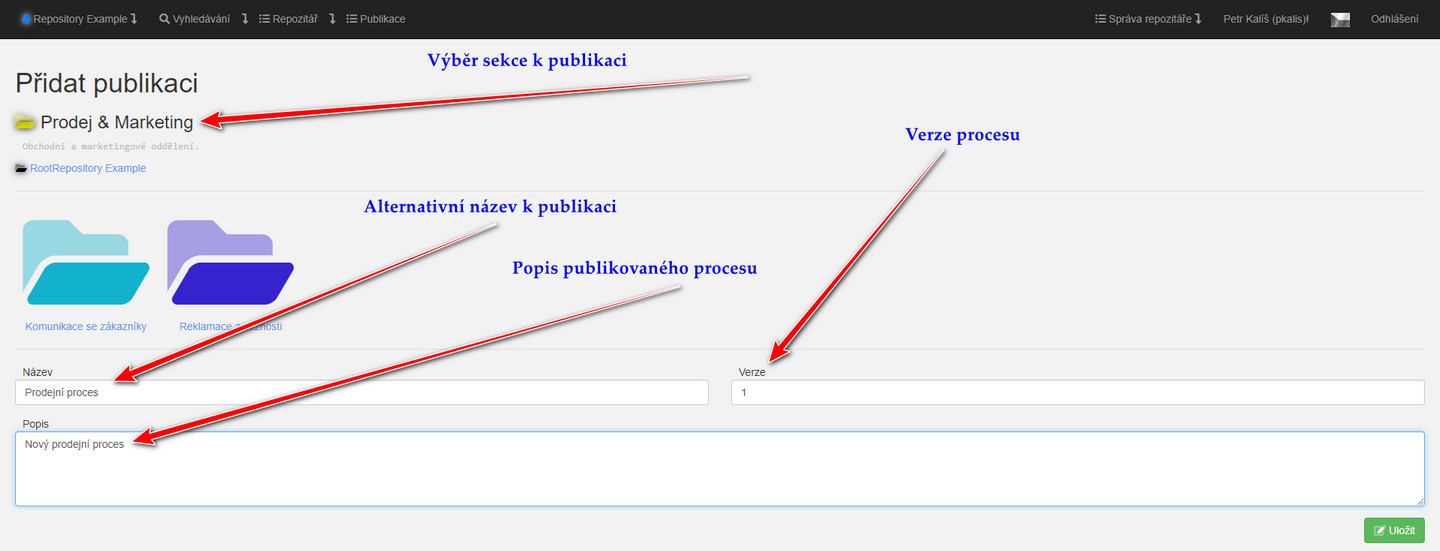
As soon as the user sends the diagram for publication, it is displayed for the relevant section. At the time of publication, a copy of the diagram is created, including elements and their details (up to an adjustable level). Thus, the user can further edit (or delete) the original diagram without affecting the published diagram (or currently being approved). The copy is not created in the EA repository, but in the Infoport metadata, so the repository is not affected in any way by this functionality.
The diagram can be published in multiple sections with multiple versions.
Approval of Diagrams
If approval of diagrams is required in a section, then the diagram will be displayed in the section only to owners and approvers – until it is approved or rejected.
The section owner or approver can view the relevant diagram, including metadata (who wants to publish the diagram and when), version, alternative name, etc.
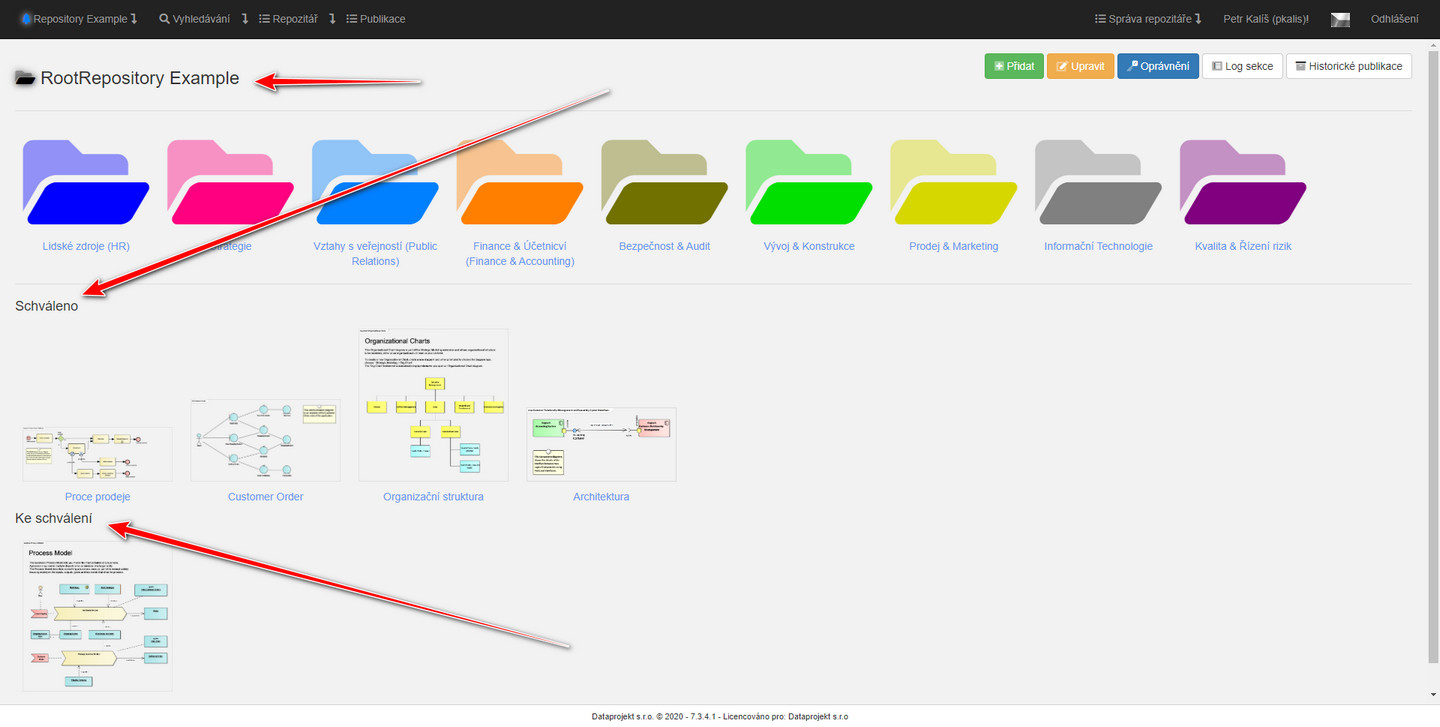
Then he/she either approves or rejects the publication of the diagram in his/her section. (He/she can enter the reason for his/her decision – usually, for example, the reason for refusing publication is entered (for example, finding an error in the business process, etc.))
He/she can also specify from which date to which date the diagram is to be published. For example, he/she sets version 1 of a specific business process to be valid until 31st Jan. 2018 and the new version of the same process (2) to be valid from 1st Jan. 2019.
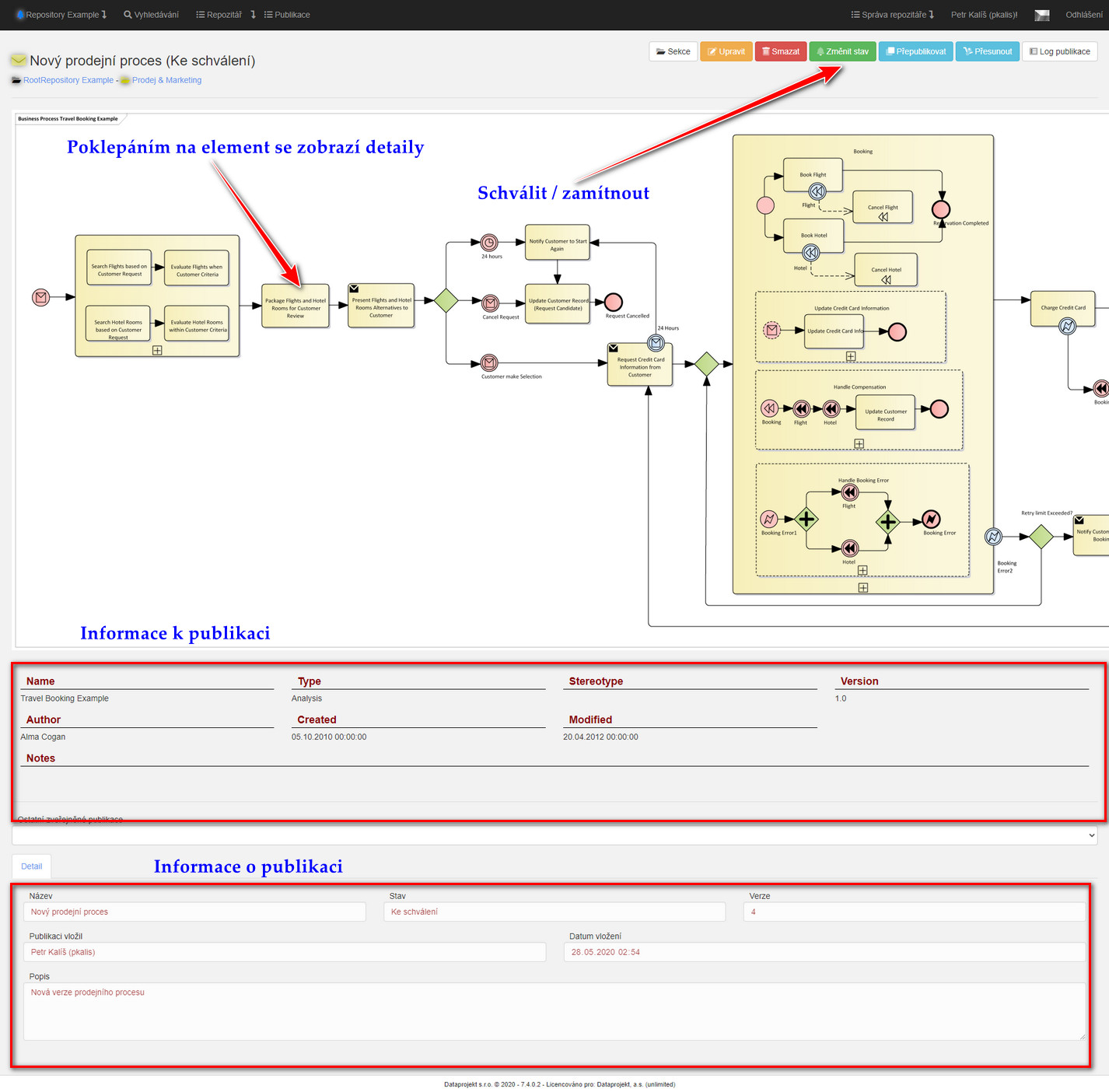
Approval or rejection of a diagram is done by changing the status.

Logging Changes in a Publication
All changes to a published diagram (publication, approval, rejection, addition to another section and other activities in the publication module) are logged. The log can be displayed in the AI.
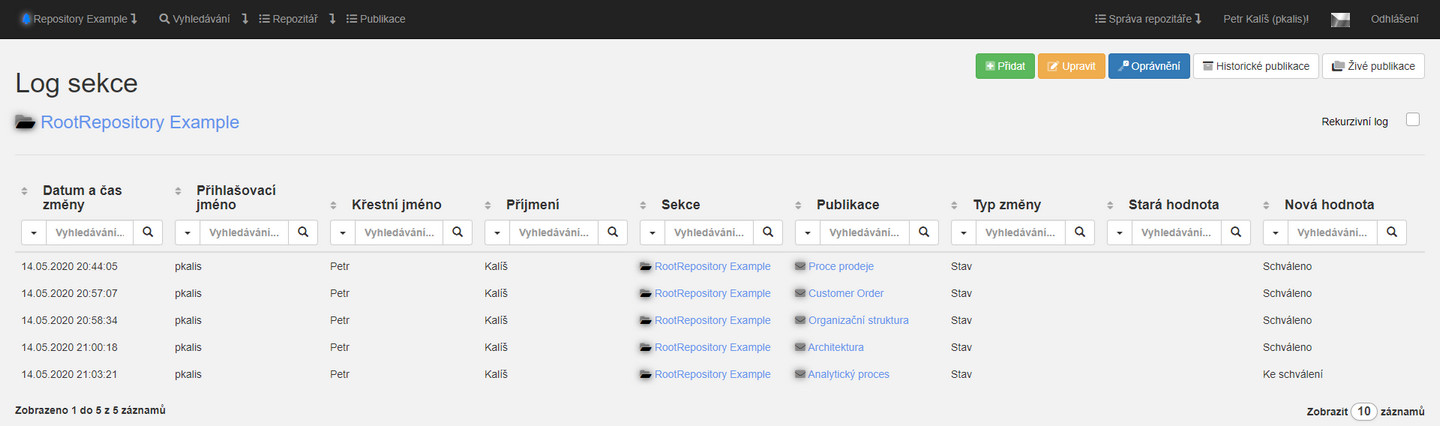
Historisation of Published Diagrams
Diagrams can be excluded from publication (historised) by an owner of a section. However, it is still preserved in the Infoport metadata.
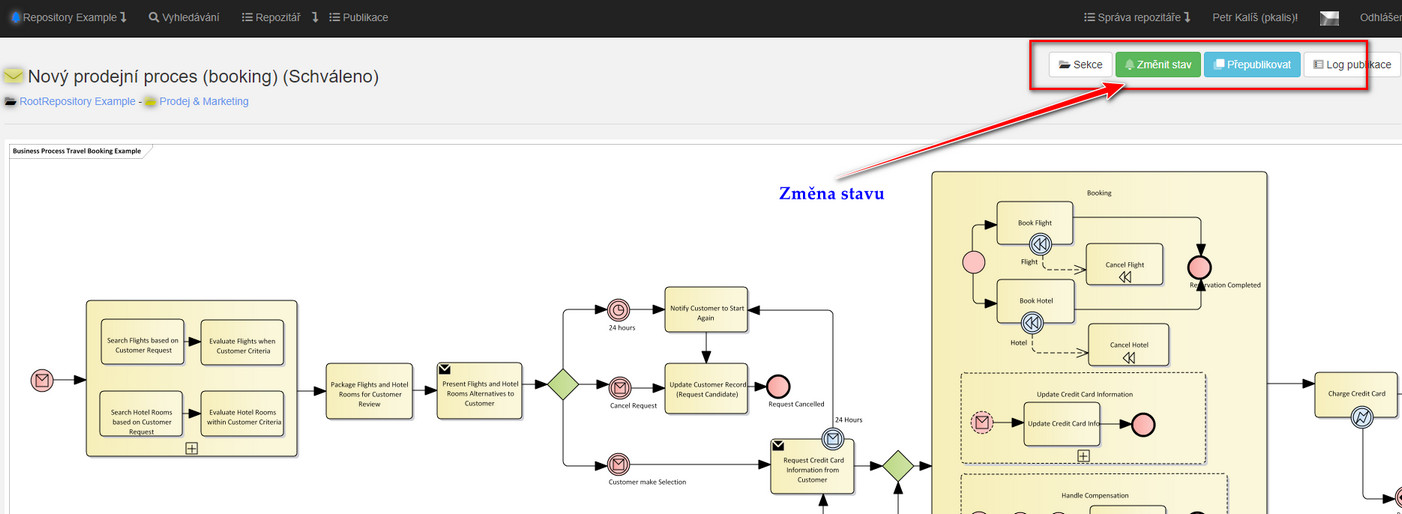
A user can view a list of historised diagrams and also view historised diagrams (including element details). Therefore, it's a very effective way of versioning.
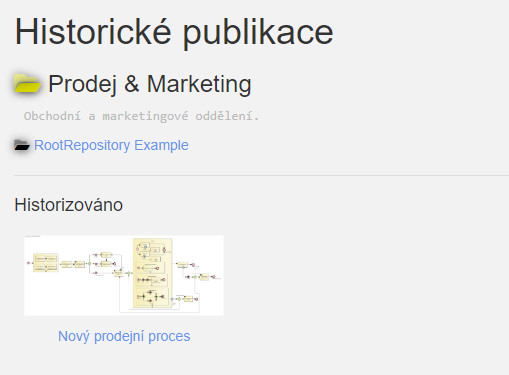
Using of Publication Module
Suitable, for example, for process books, IS architecture of a company, publication of the organisational structure – wherever it is necessary to publish information in a different structure than in the EA repository.
