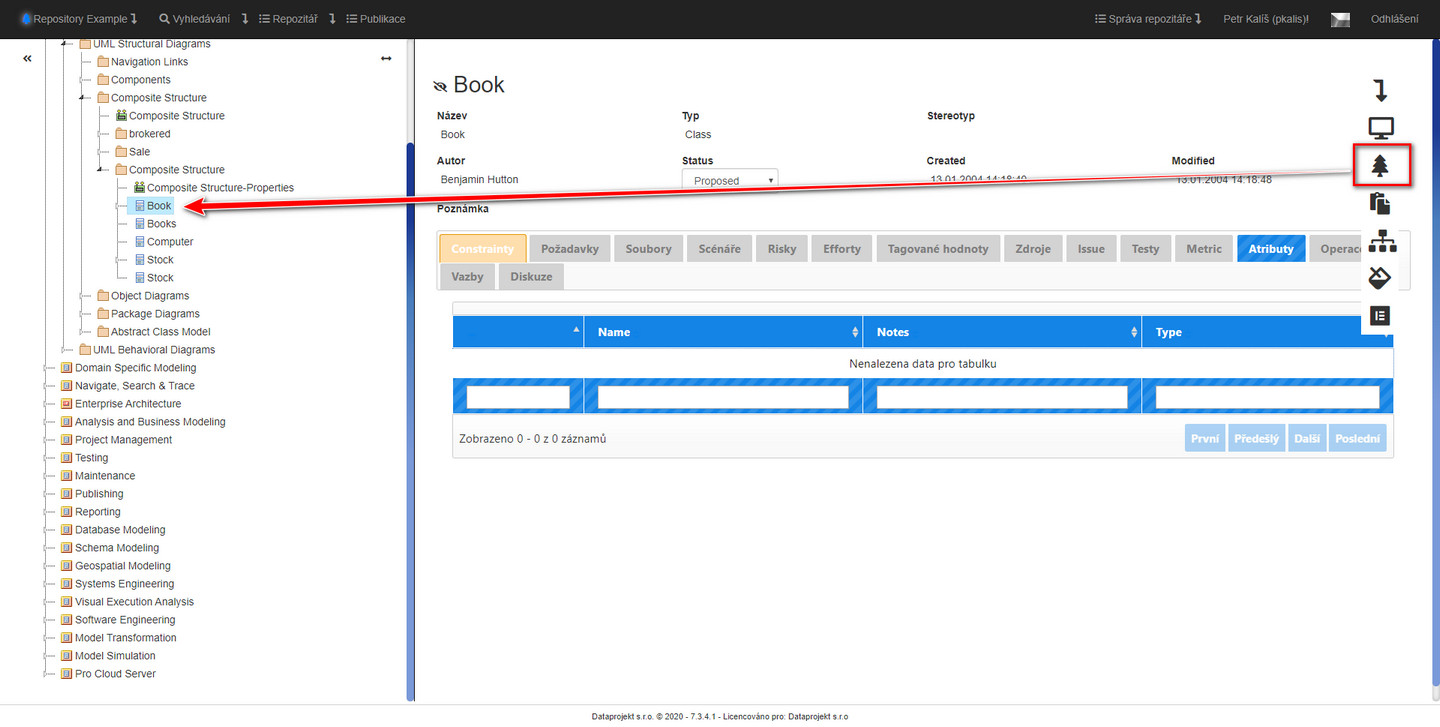If a user has a detail of an element, package or diagram displayed, he/she can find it in the tree by clicking on the tree in the context menu. It is similar to the ALT+G command in EA. After activating this command, the tree will expand to the place where the relevant artifact is located. The artifact is then marked and the tree is centred so that the marked artifact is visible (providing the window of the tree is so large that it is necessary to scroll).
This functionality is especially useful where a user gets to the detail of the artifact via a search, or for example by clicking on the diagram.